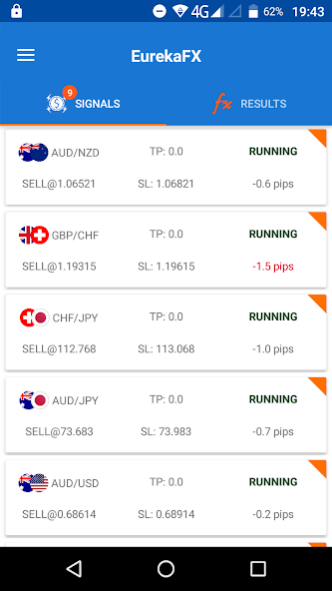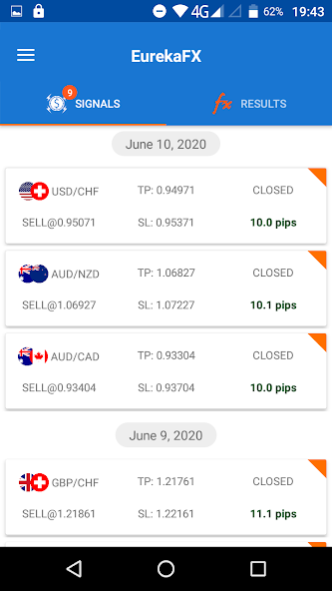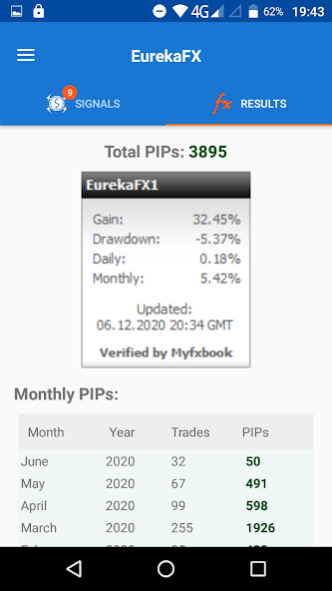Forex Signals 2.0.0
Free Version
Publisher Description
Forex signals provided by EurekaFX are the best buy/sell Forex signals from the market, available to traders for FREE.
Features:
* 100% Free Scalping Signals without usage limit
* Easy to use, No advertisement, No popup windows
* All our forex signals monitors by professional traders 24/5
* Our indicators are the best way of getting market movement
* All trades are 100% Transparent and Verified by Myfxbook
* All Scalping Forex Signals come With TP/SL.
* Instant forex notification alert on your mobile
* Instant live notification for each Forex Signal.
* All signals have entry & exit time with price
* Daily Buy/Sell signals of each currency.
* Real-time signals results
* Signals on all major markets
* Suggestion for the best broker, rebate and VPS providers
* Copy-Trading service so that you copy our trades automatically
* Transparent results of the last months in PIPs
Now you don't need to look at the Metatrader indicators and open chart all day, we do it for you. People say this app is "extraordinary" and "magical", well, We hope you enjoy it too!
Follow our Trading Signals and start earning money
About Forex Signals
Forex Signals is a free app for Android published in the Accounting & Finance list of apps, part of Business.
The company that develops Forex Signals is EurekaApps. The latest version released by its developer is 2.0.0.
To install Forex Signals on your Android device, just click the green Continue To App button above to start the installation process. The app is listed on our website since 2020-11-08 and was downloaded 7 times. We have already checked if the download link is safe, however for your own protection we recommend that you scan the downloaded app with your antivirus. Your antivirus may detect the Forex Signals as malware as malware if the download link to be.truthful.eurekafx is broken.
How to install Forex Signals on your Android device:
- Click on the Continue To App button on our website. This will redirect you to Google Play.
- Once the Forex Signals is shown in the Google Play listing of your Android device, you can start its download and installation. Tap on the Install button located below the search bar and to the right of the app icon.
- A pop-up window with the permissions required by Forex Signals will be shown. Click on Accept to continue the process.
- Forex Signals will be downloaded onto your device, displaying a progress. Once the download completes, the installation will start and you'll get a notification after the installation is finished.